
There are millions of iPod stories and many of them involve dead or dying batteries. Apple faced one of its biggest public-relations brouhahas when users of first-, second-, and third-generation iPods complained en masse about the relatively short life of the music players’ lithium ion batteries.
After only a few months (sometimes weeks) of use, they could no longer hold a charge. Even notebook batteries go south after a time, but at least you can replace a laptop’s battery—you can’t swap out an iPod battery (although Apple replaces out-of-warranty iPods containing failed batteries for a sum).
A quick and humbled learner, Apple improved the battery life of its latest hard disk–based players—up to 20 hours on one charge for the 60GB model. Still, several tricks will let you extend the life of your iPod battery, both for daily use and for the long haul. Note that while some of the following tips will work on the iPod Nano and Shuffle, which use flash memory, they are intended specifically for hard-disk iPod models.
Pausing vs. standby: Because much of the power consumed by hard-disk iPods (not the Nano or Shuffle) spins the disk, press Pause when you leave the player unattended. Left playing in default mode, the iPod will run until the battery is drained.
But did you know… You can think you’ve turned off the iPod when you’ve actually entered a standby mode. The way Play/Pause is engineered on the click dial, if you press down until the screen goes dark, the iPod may be in a paused standby mode (not Pause), which uses more power. To verify that the unit is in Pause mode, press the middle button. When the screen lights up, look in the upper-left corner for dual bars (Pause), not the triangle (Play). To cut power totally, flip the Hold switch on the top.
Backlighting vs. equalizer: The backlighting on portable devices eats up battery power faster than a piranha gobbles up a goldfish. To do without the backlight, choose Settings•Backlight Timer•Off.
But did you know… Turning off the iPod’s sound equalizer will also preserve battery life. It takes processing power to transform a Madonna dance track into an acoustic tone poem. To disable the equalizer, select Settings•EQ•Off.
Changing tracks vs. making tracks: Rewinding or fast-forwarding uses extra energy, but so does changing tracks via the Previous/Next buttons, as the hard drive turns on to find and open the songs. Similarly, using the device’s Shuffle or Random modes, which require frequent hard-disk accesses, will put a bigger dent in your player’s battery life.
But did you know… The iPod sends tracks to its memory cache so it can seamlessly play them while powering down the hard drive. That’s great for tracks that are 7MB or smaller (the average length of a single), but podcasts, audiobooks, and other long files need sustained hard-disk access, which can run down your battery.
An alternative is to use a lowersound- fidelity compression method when you load tracks onto the device, such as ACC or MP3 at 128 kilobits per second (the cache can play for 25 minutes at this level). Note that while compressing in AAC is likely to give you better sound quality than MP3 at the same bit rates, few non-iPod players support AAC. Also, keep in mind that spoken content can be compressed much more heavily than music, so don’t hesitate to use lower bit rates for talk-radio-style podcasts or recompressed audiobooks.
ipodMacs are not immune to hard drive or system startup problems. On occasion, something may go wrong during the boot process and your computer just sits there. If you have enough open space on your iPod, you can use it as an emergency startup disk. Then, if you experience the frightening feeling of not having your Mac boot properly, you can at least boot it from the iPod and possibly repair the problem or at least move some of your files off the boot drive.
Light aircraft maker LoPresti Speed Merchants is adding the ability to use an iPod as a flight data recorder, more commonly known as "black box," to its Fury piston aircraft. The airplane will include an iPod dock connector, and will be able to send data to the iPod for storage.



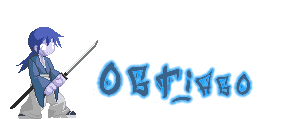

No comments:
Post a Comment